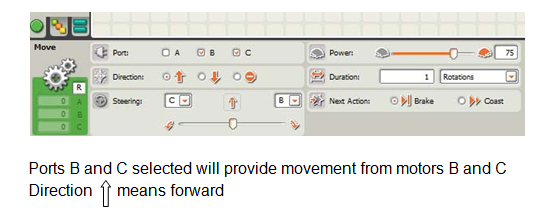CREATING PROGRAMS
Open the LEGO MINDSTORM NXT software and we’ll see the following screen:
Open the LEGO MINDSTORM NXT software and we’ll see the following screen:
Create a new program called Program1 by typing the name in the Create new program box and click GO.
We want to make the robot move forward for a short while. Therefore pick the block motor and place it in the start position:
We need to configure the configuration panel as it’s shown below:
CONTROLLING THE ROBOT REMOTELY
Our aim this year is to create programs that will led the robot to move autonomously. But we can also control it remotely from our computer keyboard using the arrow keys. To do so, follow the instructions below:
· Make sure that the robot is connected to the computer (via the USB cable or via Bluetooth)
· Click Tools in the toolbar
· Click Remote control . Will appear the following panel:
Now we’ve learned a lot about working with the NXT programming software: create, edit, save and transfer programs to the NXT brick. Therefore it’s time to take some serious programming challenges!!!